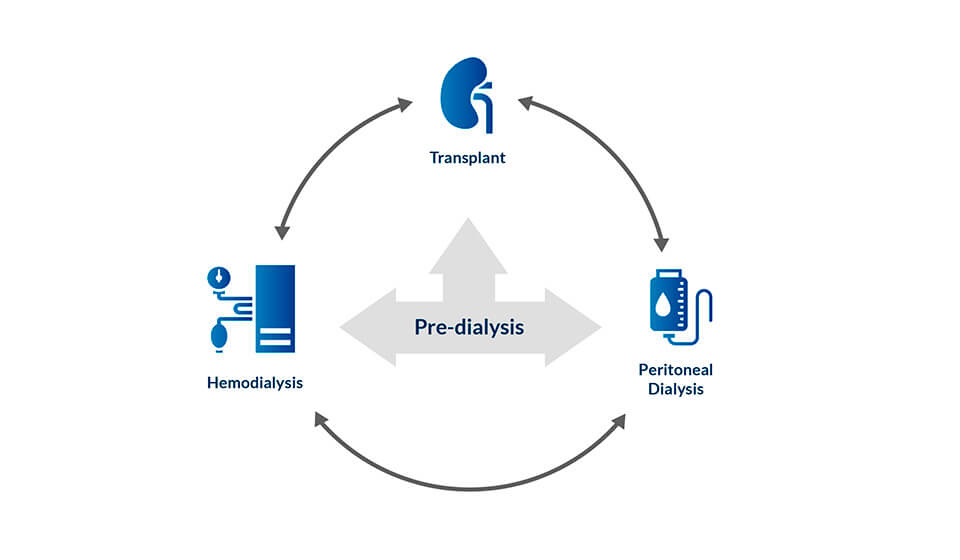New functionalities in the Nefrosoft ® Hemodialysis 6.8.1.
We now present the main Improvements from version 6.7. to version 6.8.1.
Social worker profile with evolution notes sheet.
The profile of social worker is added for users, with exclusive permissions of this profile. In addition, a section of Social Evolution is included for each patient , which can be recorded a public and/or private notes by date .

Now you can filter the Patients who have notes between certain dates from the Patient search engine.

Serology in Nefrosoft
The tab of serology has been expanded, showing the last records of each Parameter.

The serology can now be entered automatically in Nefrosoft, for this you must perform a previous mapping.
When a positive result is received automatically, the system sends a warning message to all users with Physician profile.

When accessing this type of alerts, you will Access directly to the specific sheet that caused it.
Treatment mode “Conservative therapy”
The conservative therapy has been added in the treatment modes drop-down, with this you will be able to organize patients by their respective stages of kidney disease.
Hide clinical evolution notes in reports
By default, all comments will be visible in the reports, but with the possibility of unchecking it so that is not visible in any report generated in Nefrosoft.
Vascular Access in tablet version
Now is possible to access the patient vascular access in the Nefrosoft Tablet version .
With the ease of introducing real images or templates and marking the exact puncture site.

Detectable changes in the HD Schedule
The changes performed in the HD Schedule will generate an automatic task alerting nursing.
Later, when the nursing preparation report is displayed or the session is generated, the automatic task and the changes, colored in red, are displayed.

Query Builder exportable queries
With this functionality it is possible to mark certain QB queries as exportable, that is, they can be viewed from any point of the application.

It is also possible to group the Query by one of the fields.

Changes on dry weight and UF scheduled from the session
Now it is possible to modify the fields “dry weight and “Prog. UF” in the nursing session.
In addition, it is possible to have a functionality so that the dry weight obtained in the session, is scheduled from a field in the session “ Next Session Dry weight” and not from the HD schedule.
If there is no registered session of a patient in more than 15 days, the dry weight will be automatically imported from the HD schedule.
Summary report configurable in excel
Multiple templates can be created by obtaining information from different Nefrosoft categories such as:
- Patient data
- Analytical data
- Treatment data
- Data on vascular access
- Data of the HD schedule and medication
- Kt/V data
- Data of the sessions
- Data of the DP schedule
- Peritoneal efficiency data
The Excel that you export generates one line per patient with the information registered in the template.

Other functionalities
- Field of: allergies? And the allergies are only shown in the session if it is checked.
- HD types can be checked to be discharged.
- Session report signed by the nurse.
- Restriction of the same monitor in the session.
- New field in the Schedule of arterial blood pressure interval.